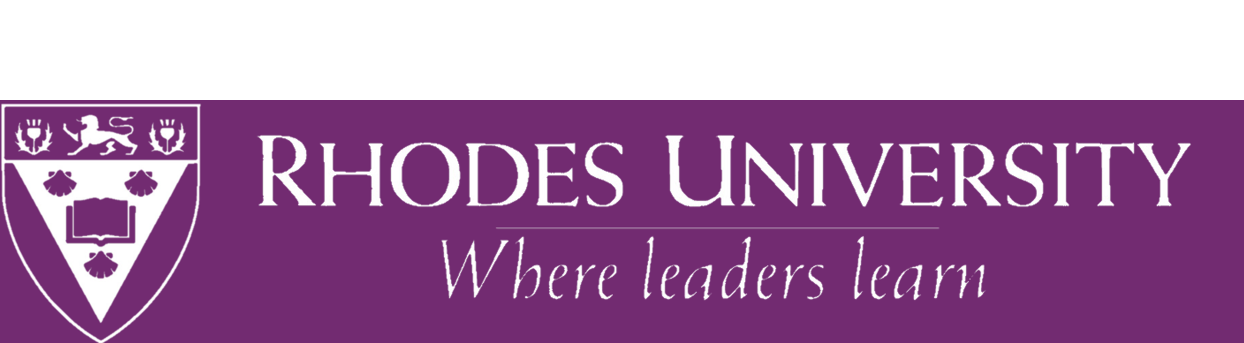Computer Facilities
Rhodes University has widely accessible computer facilities available to all registered students .
Your username and e-mail address
During the administrative registration you will provide the University with an e-mail address that you are actively using and you will be given a username and password that will let you access all of the University’s computer facilities . This username and password is your online identity while you are at Rhodes . Treat your password as you would your ATM PIN . Don’t share it with anyone .
For most services your username will be your student number with the letter g in front, e .g . g22a1234 . For wifi access (eduroam) you need to add @wf .ru .ac .za to your regular username, e .g . g22a1234@wf .ru .ac .za to login . Your Rhodes e-mail address is your username with @campus .ru .ac .za added, e .g . g22a1234@campus . ru .ac .za . The university will use this e-mail address for all official correspondence with you while you are at Rhodes . Email sent to your “@campus” email address will be delivered to the e-mail address you specified during registration . You can check or update this forwarding email address in ROSS .
Accessing the internet on campus
You can connect to the eduroam Wi-Fi service using your own computer or other wi-fi enabled device . Please note that the geteduroam app or eduroam CAT is needed to configure a device before it can connect to eduroam . Older devices and legacy operating systems may not be able to connect at all . Comprehensive information and instructions are available at www .ru .ac .za/studentnetworking
Don’t have a computer?
There are computers in public and departmental computer labs in the New Arts Building, Physics, Eden Grove, Bantu Stephen Biko Building, the Main Library, and in-residence common rooms . Labs are often used for lectures and practicals during the day, so you may find that some are only available after hours . Jacaranda lab is open 24 hours .
There are public printers in the Library, computer labs, and residences . Printing is charged per page, so you’ll need to buy printing credit before you start . This can be done through ROSS .
Need help?
In residences student networking representatives can help you get connected to eduroam as well as public printers . Student technicians will assist you with connectivity and other general computer problems at the Student IT Help Desk in the Main Library . IT lab assistants can help with common tasks in the public computer labs .
Acceptable use and discipline
Rhodes university has a comprehensive acceptable use policy, which is available at www .ru .ac .za/aup . Your attention is drawn to the sections about respecting other people’s privacy and copyright . Rhodes University does not tolerate copyright infringement . Failure to adhere to the Acceptable Use Policy or IT Facilities Use and Conduct Code, as published by the Information & Technology Services Division, and read with relevant legislation, will lead to disciplinary action as per the Student Disciplinary Code .
Need IT consumables and equipment?
The IT shop is located on the ground floor of the Struben Building and sells most routine IT consumables and peripherals, from flash sticks and portable hard disks to complete computers and laptops . See www . ru .ac .za/itshop for more information and a price list .
Last Modified: Wed, 16 Feb 2022 11:09:16 SAST